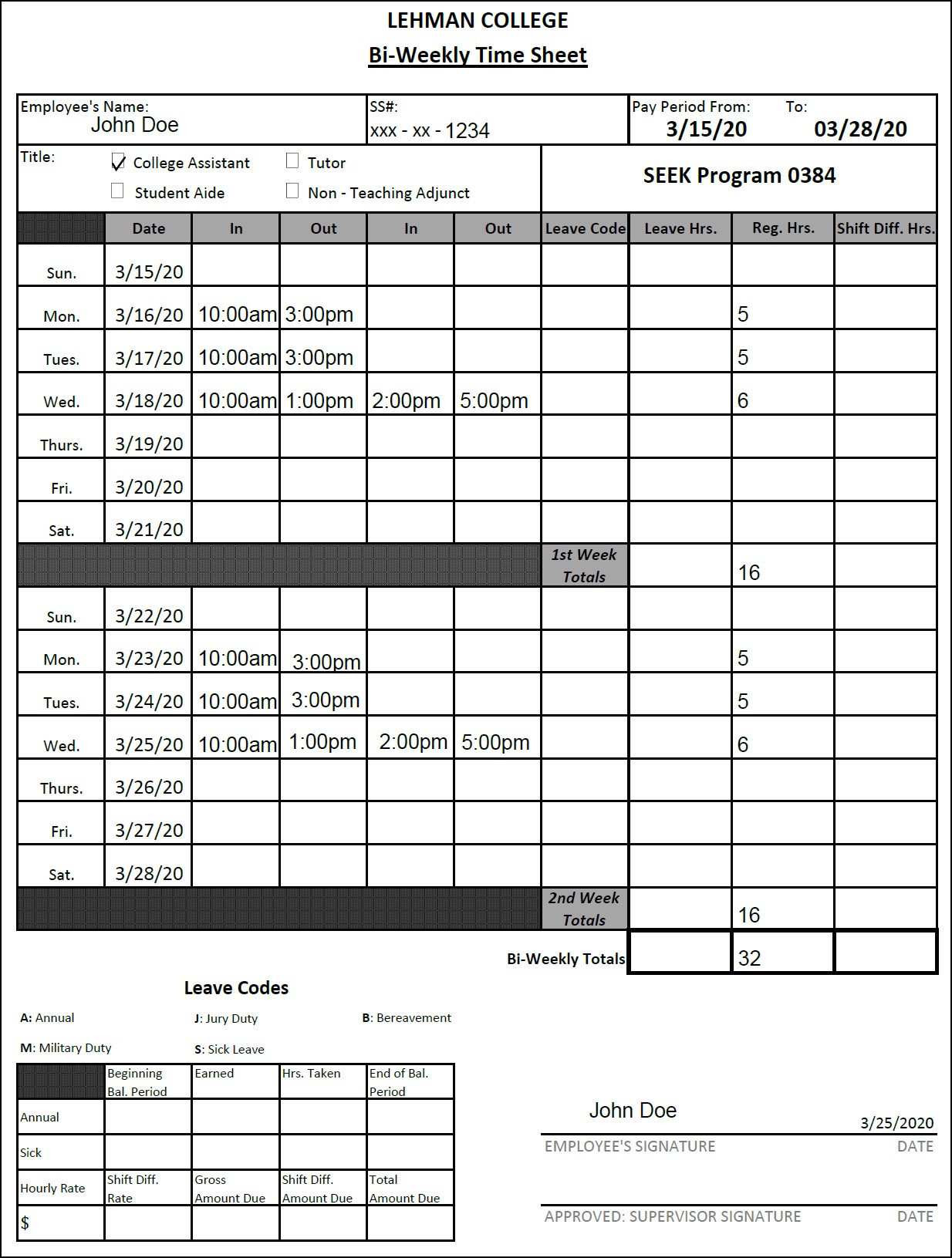Time Sheets
03/29/20 to 04/11/20
03/15/20 to 3/28/20
*When your Time Sheet is complete please email a PDF copy as an attachment to : seek.payroll@lehman.cuny.edu
Submission Instructions
1) Download and open the blank PDF Time Sheet you need by clicking on the appropriate Date Link above
2) In Adobe Acrobat Reader, on the right-hand side navigation, click on the "Fill & Sign"

3) On the next screen click on "Fill and Sign"
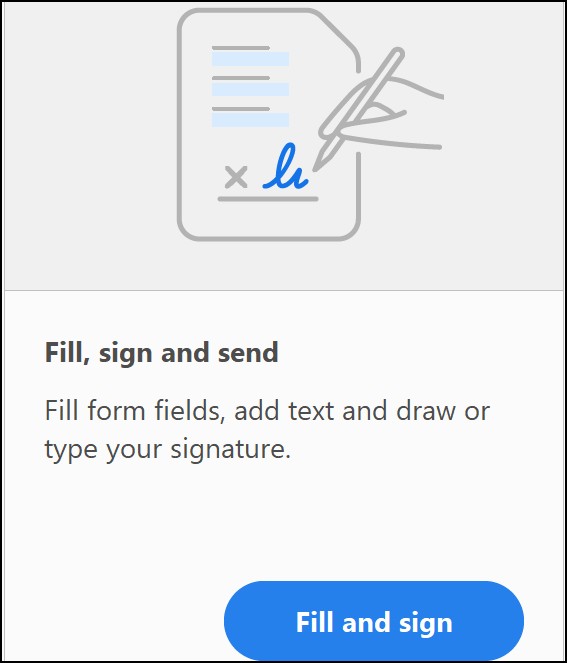
4) Begin filling out the Time Sheet by clicking in the appropriate section and typing in your information;
Make sure that you "check" or "X" the box to the left of College Assistant
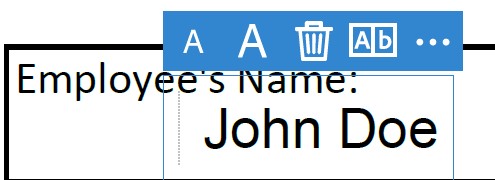
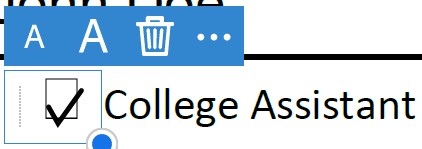
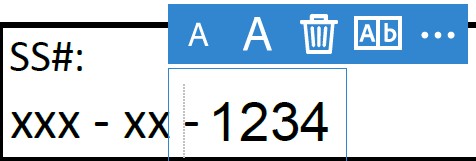
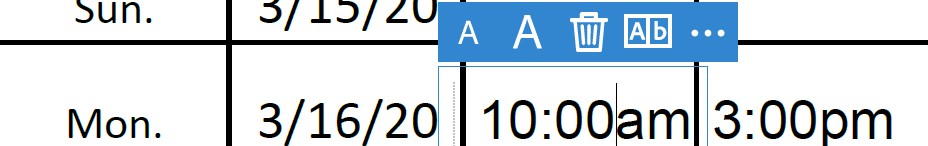
5) Be sure to sign your Time Sheet at the bottom

6) When finished please SAVE a digital copy of your Time Sheet. When saving your Time Sheet please use the following naming convention: firstname.lastname (e.g. john.doe.pdf)
7) Attached your completed PDF Time Sheet to an email and send it to: seek.payroll@lehman.cuny.edu
_______________________________________________________________________________________
SAMPLE TIME SHEET